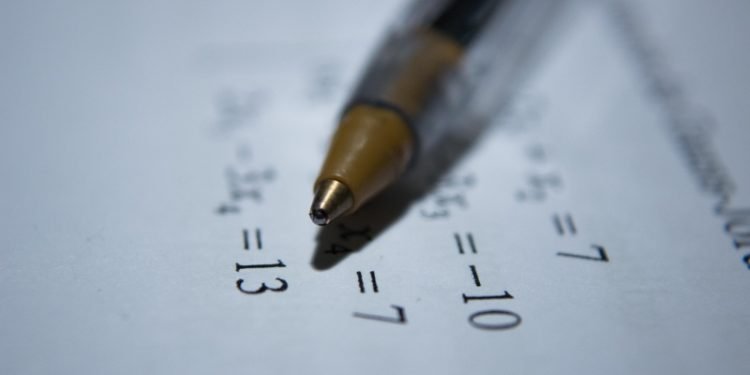What Is MathsWatch?
MathsWatch is a website that provides interactive video tutorials and practice questions for students studying mathematics. It is typically a supplementary resource in schools to help students understand mathematical concepts and improve their problem-solving skills. The website is organized by topic and includes a variety of resources such as worksheets, quizzes, and exam-style questions to help students prepare for tests and exams. The website also includes tools for teachers to monitor student progress and track performance.
What Does MathsWatch Offer?
Teachers can assign homework via the online membership plans offered by MathsWatch. They can pick from thousands of questions that are suitable for exams. They have the option of selecting more straightforward or more demanding questions.
The tiny marking box on MathsWatch automatically marks each of these questions lives. Once the students have assigned and answered the questions, you may assess the class’s performance quickly. Additionally, the teachers can obtain a detailed summary of each student’s classroom performance. Teachers can also give out assignments to specific students. MathsWatch will automatically grade students’ responses.
MathsWatch VLE (Virtual Learning Environment)
MathsWatch VLE (Virtual Learning Environment) is an online platform that provides access to the full range of MathsWatch resources. It is designed for use in schools and can be integrated with a school’s existing learning management system. The VLE allows teachers to assign homework, set quizzes, and track student progress. It also allows students to access video tutorials, practice questions, and other resources from any device with an internet connection, which makes it more convenient for students to study at their own pace. Teachers can also use the VLE to set and track progress on individualized learning plans for students. The VLE maths watch provides analytics and reporting functionality, allowing teachers to monitor student progress and identify areas where students may struggle.
What Sets MathsWatch Apart
The tasks and worksheets that students complete in MathsWatch will be automatically graded. The only algorithm on the market that performs this is the one that won an award from MathsWatch. Because they are not required to personally assess every student’s answer sheet, it lessens the teachers’ workload. However, they can access the student’s answer papers and grade the working-out portion. Due to this, MathsWatch is unique.
Teachers can mark the working-out portion and the final solution in MathsWatch the same way an examiner would. Once the students have turned in their assignments, MathsWatch enables teachers to view each student’s work individually. The responses the students have left for the professors will be visible to them. Additionally, if a student answers a question incorrectly, the teacher can spot the error and correct them.
Additionally, teachers can get a personalized RAG analysis of each student’s assigned assignment from the class view. The breakdown of the scores for each of the different questions.
How To Log Into MathsWatch VLE
To log into the MathsWatch VLE, you must have an account with access to the platform. Here is the basic guideline to log in:
- Go to the MathsWatch VLE website (the URL for the website will be provided by your school or teacher)
- Use the “Log in” field.
- Write the username and password in the given area. Provided. Your match swatch login and password should have been given to you by your school or teacher.
- Click the “Log in” button to access the site.
- If you want to change your password, click the “reset password” link.
- Once successfully logged in, you can access the video tutorials, practice questions, and other resources available on the platform.
How To Use MatchWatch
Here are some basic steps on how to use MathsWatch to help you understand and practice mathematics:
- Log in to the MathsWatch website or VLE using your username and password.
- Browse the list of topics available on the website and select the one you wish to study. The issues are usually organized by chapter, grade level or exam board.
- Watch the interactive video tutorial for the topic you have selected. The video tutorials are designed to explain mathematical concepts in an easy-to-understand way.
- After watching the video, complete the practice questions for the topic. These questions are formed to test your understanding of the material covered in the video tutorial.
- Review the solutions provided for the practice questions. This will help you understand how to solve similar problems in the future.
- Repeat the process for other topics you wish to study.
- You can contact your teacher for assistance if you have any difficulties or questions.
- If your school has the VLE version, you can also use the homework and quizzes features, where your teacher can set and track your progress.
- Additionally, you can use the diagnostic questions attribute to identify areas where you need extra help.
MathsWatch Price Packages And Bundles
Schools can subscribe to MathsWatch’s services through subscription packages. For different kinds of schools, MathsWatch is available in a variety of packages.
Primary level: £100 + VAT; AS level: £150 + VAT; KS3: £150 + VAT (Year 7-9)
Grades 1 through 9 (in England) and A*–G (in Wales) GCSEs cost £375 plus VAT.
Additionally, they provide the following bundles.
Package 1: GCSE and KS3 for £450 plus VAT
AS-Level + GCSE Bundle 2 for £450 + VAT
Bundle 3: KS3 and AS-Levels for £500 plus VAT
work out to 50p per pupil for a school with an average enrollment. Prices only apply to schools and universities; private tutoring facilities are not included.
How To Write MathsWatch Answers
MathWatch questions can be answered in any sequence.
Use the “+” button in the answer box to input a mathematical symbol or a fraction, power, mixed number, or root while typing your response.
Your response is saved when you click “Submit Answer.” You may resume where you left off after you log out. Your work won’t be forgotten.
After you submit your response, MathsWatch will inform you of its accuracy. If your answer needs to be corrected, you may retry the question as often as you’d like. Try watching the video again if you are stuck.
Click “Return to Assigned Work” once you have finished all the questions. Your work has been saved, and you can view your grade.
Conclusion
In the years following the pandemic, remote learning has become increasingly widespread. This enables all students to receive a top-notch education regardless of where they are. Rather than leaning in front of a board with a bit of chalk, teachers can employ electronic tools. Additionally, children will comprehend and remember the knowledge better if we use graphics and animation to communicate the study themes.