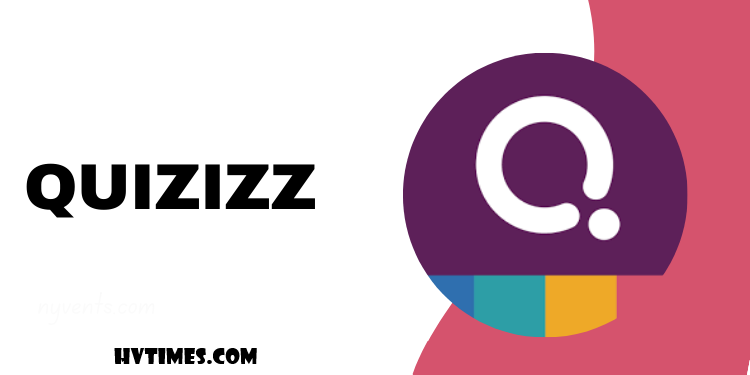Platforms like Quizizz have become essential resources for teachers and students in the contemporary educational environment, where innovation is smoothly consolidated with conventional teaching methods. A creative and dynamic way to do quizzes and assessments is provided by the online educational platform Quizizz, which is changing how students interact with course content.
Quizizz has set up a good foundation for itself as a backbone in classrooms all over the globe because of its adaptable features and user-friendly interface, which promote participation, teamwork, and information retention more than ever.
What is Quizizz?
Quizizz is a cutting-edge “gamified student engagement platform” that allows users to create, edit, and share engaging interactive tests and courses. “Like Blooket, Quizalize, Kahoot, and Quizlet, Quizizz permits you to make your courses, invite students, and give game-based tests to them.
You might give tests to your students in two ways: give them as homework so they can finish them at home or give them live in class. You may obtain “detailed class-level and student-level insights for every class” when students complete tests.
How do I use Quizizz in the classroom?
You can use Quizizz in your classroom in many ways. Here are some recommendations:
- Utilize it for formative evaluation. Make games and quizzes to assess pupils’ understanding of the information being taught. Utilize the Reports function to assess each student’s performance and provide a customized solution. Reports’ insights can also assist you in identifying areas where learning difficulties arise so that corrective activities can be designed appropriately.
- Ask other educators to work with you to create group tasks and quizzes.
- Utilize surveys to get input from students and include them in making decisions about topics related to their daily education.
- Allow students to make quizzes and present them live for the class to participate in.
- Use exit ticket activities such as quizzes to assess students’ learning.
- Quizizz games may be used for digital storytelling exercises and book reviews.
- Assess the pupils’ past understanding of the ideas you plan to teach them.
- Use Quizizz to present new subjects in interesting, participatory, and entertaining ways.
- Utilize quizzes as discussion or writing starters.
- You may improve multimodal learning by letting students complete prescribed tests in whichever digital format they want.
- Request that students use Draw to create graphic representations of their responses.
How to make a Quiz on Quizizz?
Quizizz offers two choices for creating quizzes: you can either begin without a scratch or use one of the pre-made quizzes in the Quizizz library. This is the way to begin without any preparation while making a test:
- Open your Quizizz account and log in.
- From the sidebar on the left, click Create, then choose New Quiz.
- Enter the name of your quiz, choose some pertinent topics, and click Next.
- Create your questions with the Quiz Editor. Multiple choice, fill-in-the-blank, open-ended, draw, slide, and poll are among the offered forms.
- Type in your questions after choosing your preferred question format.
- To add mathematical equations, use the Equation Editor. Images can also be added to inquiries.
- If you want to record audio for the questions, click the audio icon.
- Select a time slot for each question or the entire test.
- To enter a topic for your quiz, click Topics. You will be able to obtain topic-organized student performance reports as a result.
- Click on Save when you’re finished. You may now access your quiz in your library.
How do you host a live quiz on Quizizz?
You can host live quizzes publicly accessible in the Quizizz library or ones you have designed yourself from the ground up. This is how it works:
- Navigate to My Library or use Explore to get pre-made tests. Select the quiz that you wish to present live.
- Choose Launch a Live Test and select a mode:
- Classic mode: “Students advance independently, and you can view real-time results and a leaderboard.” In Classic, there are three modes:
- Classic: Students compete separately and respond at their speed.
- Team: Students respond at their speed, but their team scores are tallied.
- Test: A login is required for this basic testing option.
- Instructor-paced mode: “Set a pace that allows everyone to answer each question together.”
- To share the created join code with students, click Continue.
- To join the game, students go to joinmyquiz.com and submit their names and codes. Instructors may also send the code to Microsoft Teams, Google Classroom, Schoology, Canvas, Twitter, or email.
Is Quizizz free?
While live Quizzes and homework are supported by both the Quizizz Basic Plan and Super Plan, there are differences in the number of students for each lesson/assignment. Basic only permits 100 students for each assignment or class. With even more features, the Super Plan accommodates 500 students per class or task.
Final thoughts
With its vast library of pre-made resources, easy-to-use quiz authoring interface, and comprehensive analytics, Quizizz measures student comprehension and transforms information into useful insights. Quizizz may be tailored to your educational needs, whether you want to use it for reflective homework assignments that students can work on at their speed or for real-time writing competitions between students.
The platform’s adaptability extends to cooperative endeavors, encouraging teachers to take turns designing tests and giving students the ability to produce and consume information. Memes for feedback and collections for content organization are simply the icing on this intricately layered instructional cake.