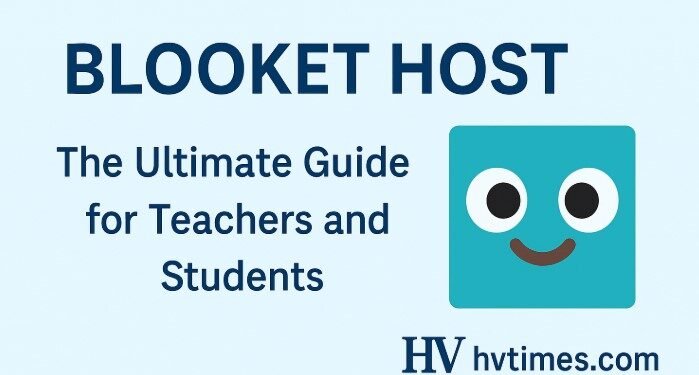Gamification has become one of the most effective ways to engage students in classrooms. Among the many educational platforms available today, Blooket Host stands out as a fun, interactive, and highly customizable tool. It allows teachers to create live learning games, quizzes, and challenges that keep students motivated while reinforcing academic concepts. Whether you are an educator trying to make lessons more exciting or a student exploring new ways to revise, understanding how the Blooket Host feature works can make a big difference.
In this guide, we’ll explore what Blooket Host is, how it works, its benefits, and practical tips for getting the most out of it.
What is Blooket Host?
Blooket Host is the teacher’s control center within the Blooket platform. It allows educators to create or select a game, set the rules, and manage how students interact with it in real-time. Unlike traditional quizzes, Blooket Host transforms the session into a game show–like experience where learning and fun blend seamlessly.
Teachers simply select a game mode, generate a code, and share it with students. Participants can then join from their devices without the need for complex setups. This makes Blooket Host a perfect tool for both in-person and remote learning environments.
How Does Blooket Host Work?
Step 1: Choose a Game Mode
Blooket provides multiple game modes—such as Tower Defense, Gold Quest, and Factory—each offering unique gameplay mechanics. As the host, you can decide which style best suits your lesson plan.
Step 2: Share the Code
After launching the session, Blooket Host generates a join code. Students enter this code on the Blooket website to access the game.
Step 3: Monitor Progress
The host dashboard allows you to track student progress in real time. You can see who answered correctly, monitor scores, and even adjust settings mid-game.
Key Features of Blooket Host
Real-Time Control
Teachers can pause, resume, or end games instantly, giving them full control over the classroom’s pace.
Customization Options
With Blooket Host, you can edit questions, set time limits, and decide on rewards or penalties. This flexibility ensures that games align with your specific learning objectives.
Data Insights
After the game ends, Blooket Host provides detailed reports on student performance. These insights help educators identify strengths and weaknesses, making future lessons more targeted.
Benefits of Using Blooket Host
Increased Student Engagement
Students often view learning as a chore. By using Blooket Host, teachers turn lessons into an adventure. The competitive yet fun environment encourages active participation.
Adaptability for Any Subject
From math drills to history quizzes, Blooket Host supports all kinds of content. Teachers can create custom sets of questions or choose from community-made resources.
Ideal for Remote Learning
Since students can join with just a code, Blooket Host works perfectly for online classes. It bridges the gap between physical and digital classrooms.
Tips for Teachers to Maximize Blooket Host
Align Games with Learning Goals
While fun is important, make sure the games are tied to your teaching objectives. This ensures students are entertained and educated simultaneously.
Use Different Modes Regularly
Rotating between different Blooket game modes prevents monotony. Each mode offers a fresh experience, keeping students curious.
Encourage Healthy Competition
Competition can be motivating but should not create unnecessary stress. Blooket Host allows you to balance fun with fairness by adjusting rewards and game settings.
Common Challenges and Solutions with Blooket Host
Challenge: Students Losing Focus
Sometimes the thrill of the game can overshadow learning.
Solution: Keep rounds short and pause occasionally to discuss correct answers.
Challenge: Connectivity Issues
Remote learners may face lag or disconnection.
Solution: Share the question set as homework after the session so everyone stays on track.
Challenge: Overuse of the Same Game Mode
Repetition can lead to boredom.
Solution: Explore the wide variety of modes in Blooket Host and let students vote for their favorites.
Why Students Love Blooket Host
Students are naturally drawn to challenges, rewards, and leaderboards. Blooket Host taps into this psychology, making lessons feel like games rather than tests. The thrill of competing with classmates while learning creates positive reinforcement and helps with long-term retention.
Comparison: Blooket Host vs Traditional Quizzes
Traditional quizzes often rely on multiple-choice formats that can feel tedious. In contrast, Blooket Host integrates game mechanics, graphics, and instant feedback. Instead of passively answering, students are actively immersed in an educational activity, making the learning process more dynamic and memorable.
Future of Gamified Learning with Blooket Host
As classrooms evolve, digital gamification tools like Blooket Host will play an even bigger role. With AI-powered question banks and advanced analytics expected in the future, teachers will gain even deeper insights into student progress while maintaining engagement.
Conclusion
Blooket Host is more than just a game tool—it’s a teaching revolution. It helps educators capture students’ attention, adapt lessons to various subjects, and build an engaging learning environment. For students, it transforms quizzes into exciting challenges, making knowledge retention easier and more enjoyable.
If you’re an educator looking to modernize your teaching approach or a student wanting to enjoy learning in a new way, exploring Blooket Host is a step in the right direction.