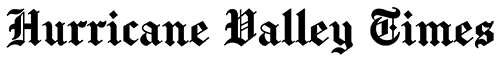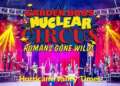Having a phone constantly with you can be cumbersome, but the Galaxy Watch 4 offers a practical alternative. But here, the best thing is that the Galaxy Watch 4 which performs many functions, can perform several functions without the need for a phone.
So, if you already have a Galaxy watch or thinking of getting the watch, you don’t have to worry about always having your phone with you. Here’s how to operate the Samsung Galaxy Watch 4 independently.
What is galaxy watch 4?
The Samsung Gear S3 watch bands Galaxy Watch 4 is a top-performing smartwatch, widely popular among consumers. Its success is attributed to its exceptional health features, surpassing its competitors. The watch runs on Google’s wearOS and is not compatible with iPhones.
In a recent study, the Sleep Health Journal deemed the Galaxy Watch 4 comparable to medical-grade equipment, highlighting its exceptional quality. The best part of this watch is that you can still use the watch without relying on a smartphone. Here’s how to make the most of your Samsung Galaxy Watch 4 without needing a phone.
What is a standalone mode of galaxy watch 4?
When you are in the Standalone mode of Galaxy Watch 4, it operates independently and is not linked to a smartphone. In this mode, the watch can perform basic functions and utilize health features, and also you can use those apps that don’t require the internet. Other than this, you can easily send and receive messages directly from the watch while using this mode.
So, verifying that your Galaxy Watch 4 is in Standalone mode is simple; swipe down on the moment bar. With this knowledge, you can now activate Standalone mode on your Galaxy Watch 4 and enjoy the convenience of using your smartwatch without the need for a phone.
Without a phone, how to use the Samsung Galaxy Watch 4?
Before moving to the steps, you must remember that the standalone mode can only be enabled during the initial setup or if you perform a reset. Once you’ve reset your watch, you can activate the standalone mode and start using it. To enable standalone mode on your Galaxy Watch 4:
- Start by turning on your watch.
- On the first screen, tap the “Let’s Go” button.
- Scroll down and tap the question mark icon at the bottom.
- This will open a new page with more information. Scroll down and tap the “here” link at the bottom.
- On the next screen, you’ll be asked if you want to use your Galaxy Watch 4 without a phone.
- Scroll down and tap the restart button to reboot the watch in standalone mode.
- Grant any necessary permissions and accept the terms and conditions.
- You’ll be prompted to log in with your Samsung account (optional).
- Set your time zone.
- Create a pin for data backup and restore.
- And that’s it! Your Galaxy Watch 4 is now in standalone mode.
However, if you want to connect your Galaxy watch 4 to your smartphone, then follow the below-given steps:
- Go to Settings on your watch.
- Select “Connect to phone.”
- Tap the tick mark icon.
- Enter the pin you created during setup.
- Ensure you have installed the Galaxy Wearable app on your Android smartphone, which must run Android 6.0 Marshmallow or later.
Can I download apps?
Yes, you have the ability to add or delete apps on your Galaxy Watch 4 while it operates in standalone mode. To install an app, ensure your watch is connected to a Wi-Fi network. With an internet connection, sign in to your Samsung account and browse the Galaxy Store to download any desired app.
Is it possible to make calls on Galaxy Watch 4 without a phone?
Yes, it is possible, but you can make calls if you have the LTE version of Galaxy Watch 4. You can do this with the help of the eSIM number that you are using on your Galaxy Watch. But remember that if you have a simple Bluetooth version, you cannot make calls from your watch.